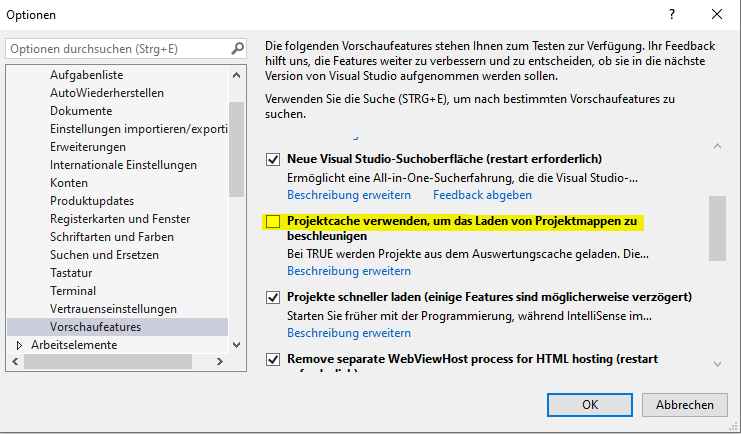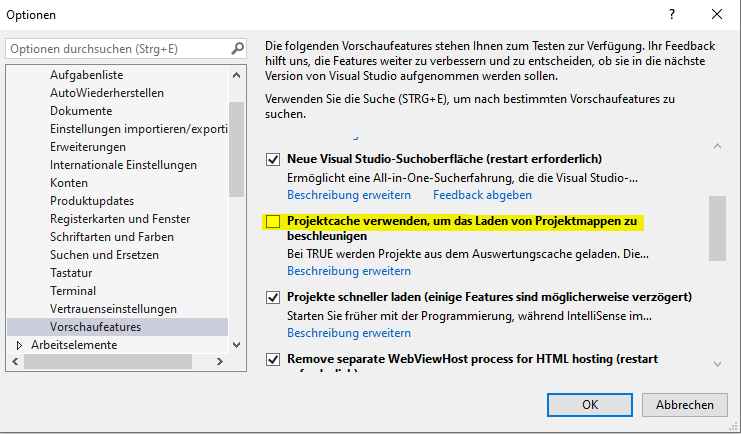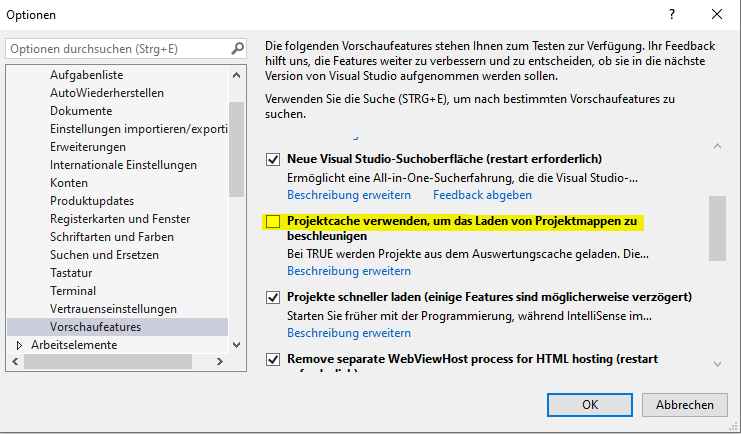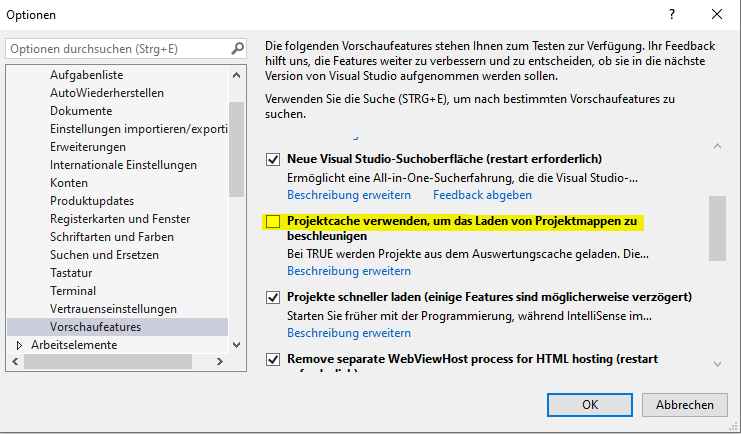
by admin | Sep 30, 2023 | ASP.Net, C# .Net
Problem MS Visual Studio 2022 (currently v17.4), e.g. within a simple C# .NET console app, becomes nearly unresponsive, taking multiple seconds while typing a few characters into the editor. Solution/Workaround Watch the current background tasks VS is running at the...
by admin | Mar 14, 2017 | Administration, ASP.Net
[:en]Scenario You try to publish your ASP.NET Core site to another Windows server running IIS. Error messages: Event 1000 / IIS AspNetCore Module: Application ‘MACHINE/WEBROOT/APPHOST/DEFAULT WEB SITE’ with physical root ‘C:\inetpub\wwwroot\’...
by admin | Mar 8, 2017 | ASP.Net
[:en]Using Microsoft.AspNetCore.Identity, you might miss a method like GetUserId() which was available for previous .NET frameworks by default. As a workaround, use this extension method: using System.Security.Claims; namespace myproject.Common { public static class...
by admin | Feb 11, 2017 | ASP.Net
[:en]ASP.NET offers a good way to keep your code clean of redundant data, e.g. Bootstrap classes you would have to assign to every visible HTML element again and again. As a .NET Core MVC sample for single elements, you would write code like @Html.TextBoxFor(m =>...
by admin | Jul 12, 2016 | ASP.Net, C# .Net
[:en]By default, @Html.DropDownListFor() is a convenient Razor helper to create a <select> tag containing <option> tags. But it is not possible to add custom attributes like “data-meow-xx=xxxx” to the option tags. One solution is to create the...
by admin | Jul 12, 2016 | ASP.Net, C# .Net, MySQL
[:en]Databases like MySQL do not allow any special characters in table column names, so most developers use camelcase or underscores. To make it readable for the end user in your software, you often have to manually type a friendly description. As there is no way to...